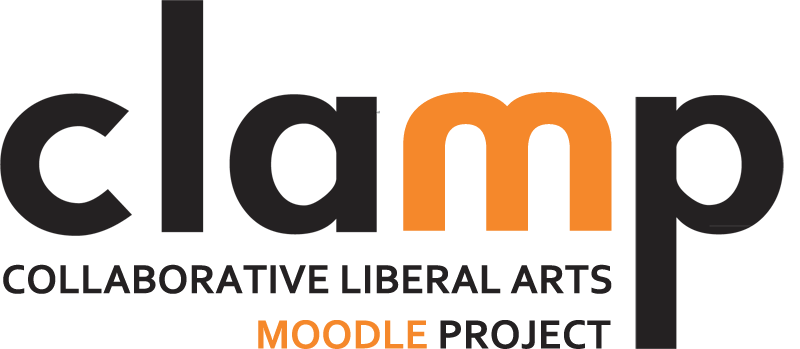CLAMP is pleased to announce the release of Moodle 2.2.1+LAE v2.1. Full details about this release can be found below.
- Code freeze: May 23, 2012
- Beta release: May 23, 2012
- Final release: June 4, 2012
Getting the release:
CLAMP members can discuss Moodle 2.2.3+LAE v2.1 in the Redmine Development forum. Others can post a comment on this page.
==README==
Welcome to the Moodle 2.2.3+Liberal Arts Edition v2.1. The goal of LAE is to provide a coherent package for modules, patches, and code developed (or improved) by the Collaborative Liberal Arts Moodle Project.
This is a production release that incorporates the latest security fixes for Moodle 2.2.3. This package consists of the code that the developers and instructional technologists at CLAMP schools have deemed essential to their operation of Moodle.
===LEGAL===
The LAE is offered “as is”, with no warranty. The institutions that comprise CLAMP have done their best to test this code, but we’re offering it strictly as a connivence to our members.
===CONTACT===
Questions about the LAE can be sent to Ken Newquist at newquisk@lafayette.edu or 610-330-5759. Member organizations can participate in the development o
CLAMP members can participate in the development of the LAE by joining the Development Project in Redmine (our collaboration web site) at:
http://redmine.clamp-it.org/projects/show/development
===BROWSER COMPATIBILITY===
We recommend using Firefox with Moodle: Liberal Arts Edition. It has excellent support for web standards and works best with the LAE’s built-in TinyMCE text editor. Other browsers work, but we have seen occasional quicks in how they interact with TinyMCE.
===CONTENTS===
Moodle 2.2.3+LAEv2.1 consists of Moodle 2.2.3 (20120514) as well as a number of CLAMP-developed features and bug fixes.
===Features===
* Anonymous Forums: Allows for anonymous posting to Moodle forums.
* Filtered Course List Block: Lets administrators to display a block with courses based on a particular search string (e.g. the current term)
* Quickmail: The LSU implementation of the popular Quickmail block, which allows faculty to easily email students in their classes from Moodle.
* File Interface Exit Warning: In our testing we found that Moodle’s file upload interface can be confusing — it requires users to upload files, then click a save button, but the interface itself makes it look as though the file has already been saved. This tweak displays a warning message if the user tries to surf away from the file interface without saving.
====Pending Features====
The following features are not yet included in LAE 2.1, but are planned for a future release
* LAE Grader: This is a Gradebook report that offers optimized teacher and student views.
* Value-input for Assignment Grading Interface: Substitutes text input for asssignment grading dropdowns allowing decimal grades.
====Removed Features====
There were a number of LAE 1.9 enhancements that Moodle 2.2 now handles natively. As such, they are no longer included in this release:
* TinyMCE: This is now the default text editor for Moodle 2.2, replacing 1.9′s HTMLArea
* Simple File Upload: Replaced by Moodle 2.2 s own File UI.
* Assignment Zip: Offered natively by Moodle 2.2.
====Bug Fixes====
* Simple File Upload Course Import Fix: The 1.9 LAE had a streamlined upload interface called “Simple File Upload”; this created a new file upload type in the database. Moodle 2 doesn’t recognize this custom file type, which causes course restores to fail when upgrading or restoring a course. This fix changes
Simple File Upload content into regular Moodle 2.x files.
===DOWNLOADING THE LAE===
You can get the LAE in two ways:
* Download the tar and zip packages from the CLAMP web site:
===INSTALLING THE LAE===
If you are installing Moodle for the first time, you can follow the standard Moodle installation instructions (substituting the LAE Moodle package for the regular Moodle one)
http://docs.moodle.org/en/Installing_Moodle
===UPGRADING TO THE LAE===
If you are upgrading an existing installation, you can follow your normal procedure for doing an “in-place” upgrade (replacing your old Moodle files with the new LAE ones, then copying over any additional modules or blocks you might have from the old install into the new one)
A few notes:
1) Always backup your original Moodle files and database before doing an upgrade.
2) We *strongly* recommend doing a test upgrade on a development Moodle instance before upgrading your production instance.
3) If you have a more current version of Moodle installed (one later than 2.2.3 (20120514), do not attempt to install LAE v2.1, as it will cause a conflict with your newer database, and the installation will fail. You can find your current version by logging into Moodle as an administrator and then going to Administration > Notifications and looking at the bottom of the page for the Moodle version.