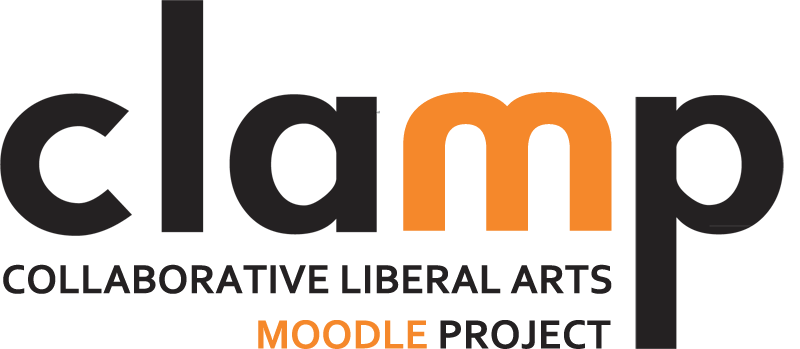Each user has a personal profile in Moodle where they can include information to share with other Moodle users on the site.
Locating your profile
To edit your profile information, you must be logged in to Moodle.
- Locate and click your name in the upper right of the screen.
- Your profile will open.
- To edit profile information, click the [Edit Profile] tab.
Changing your profile picture
Part of your profile is a small image—representative of you—that will be displayed next to your forum posts and in other activities.
To add a profile picture:
- Navigate to the Edit Profile screen (see Locating your profile, above).
- Scroll down to the section labeled “Picture of”
- Click the [Browse] button to locate an appropriate image on your computer.
- The picture can be a maximum of 50MB.
- The picture must be in JPG or PNG format.
- Moodle will crop the image to a 100×100 pixel square.
- Once selected, click [Update profile] at the bottom of the page.
- When you are taken back to your profile page, the image may not appear to have changed. Click the Reload/Refresh button in your browser.
Optional/Advanced information
Clicking the [Show Advanced button] will display additional fields for your profile.
You may choose to include some of the following information:
- Web page address
- IDs for common peer-to-peer and social networking sites such as:
- Skype
- Yahoo
- AIM
- ICQ
- MSN
- Department
- Phone numbers
- Campus Address
Download the HTML version of this Moodle profile document