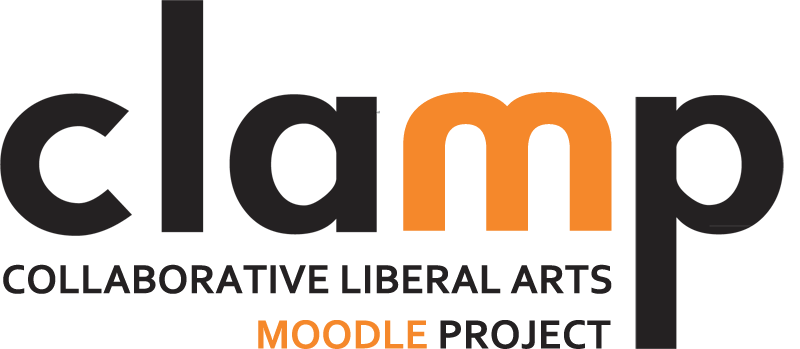CLAMP is pleased to endorse Moodle 2.6.x and Moodle 2.7.x for use during the 2014-15 academic year.
Moodle 2.6’s new features were reviewed and documented as part of Moodle Hack/Doc Fest, Winter 2014 at Eckerd College. View CLAMP’s documentation.
Moodle 2.7’s new features were reviewed and documented as part of Moodle Hack/Doc Fest, Summer 2014 at Macalester College. That documentation is being edited, and will be released later this summer.
These endorsements come with a few caveats:
1. New WYSIWYG Editor: Moodle 2.7.x introduces Atto as its default What-You-See-Is-What-You-Get editor, replacing TinyMCE. By default the editor has a far more streamlined set of options than TinyMCE. It is possible to have Moodle continue to use TinyMCE, but that use is deprecated. It’s also possible to enable additional features for Atto beyond the default functionality; see the Text Editor documentation (http://docs.moodle.org/27/en/Text_editor) for details. We recommend testing this editor on your local development installation before deploying to production.
2. Problems with right-to-left text rendering: Related to the text editor, Atto has no mechanism for creating a span of right to left running text in a left to right running paragraph or vice versa. Users would need this if they were quoting another language inline or referencing the title of a book published in another language. This issue is unresolved — see MDL-45953 for more information (https://tracker.moodle.org/browse/MDL-45953). This is a potential blocker for colleges that make heavy use of right-to-left languages.
3. PDF Annotation: Moodle 2.6.x and 2.7.x support PDF Annotation. In our experience this worked well enough in desktop web browsers, but did not work well on tablets. This is not a blocker, but tablet-using faculty should be aware of the problem.
Liberal Arts Editions
CLAMP has released Liberal Arts Editions of Moodle 2.6.4 and Moodle 2.7.1. Learn more about the releases.